General Tips
-
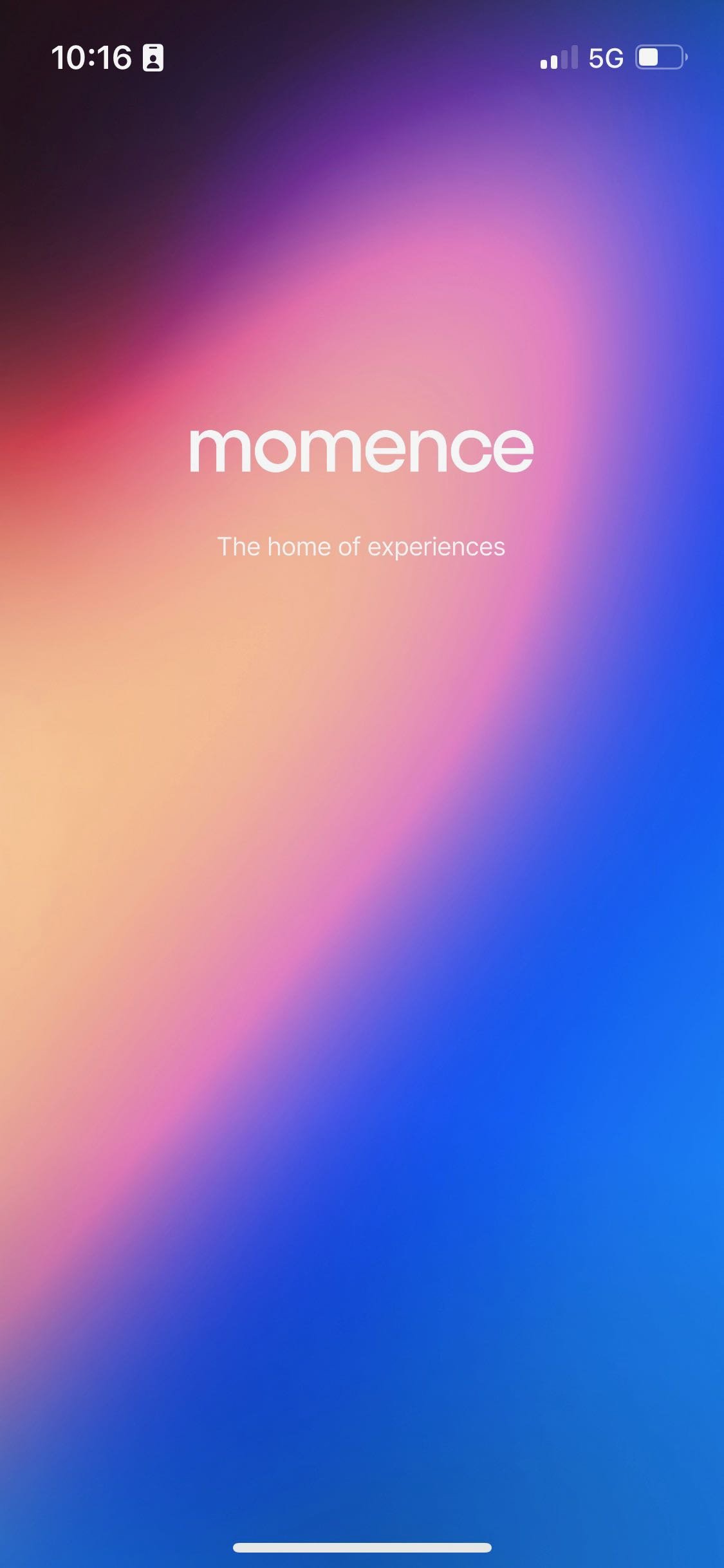
1) Download and Open the App:
Once you download the Momence App, you’ll see this page as it loads.
-

2) Select Slow & Wild:
Inside the app, select Slow & Wild as your host. If you already had classes booked with us, they would also show up here for easy access.
-

3) See Class Schedule:
Select “Classes” from the top menu to see the calendar days and schedule. Choose your date and select the class you’d like to book. Click “Book now”.
-
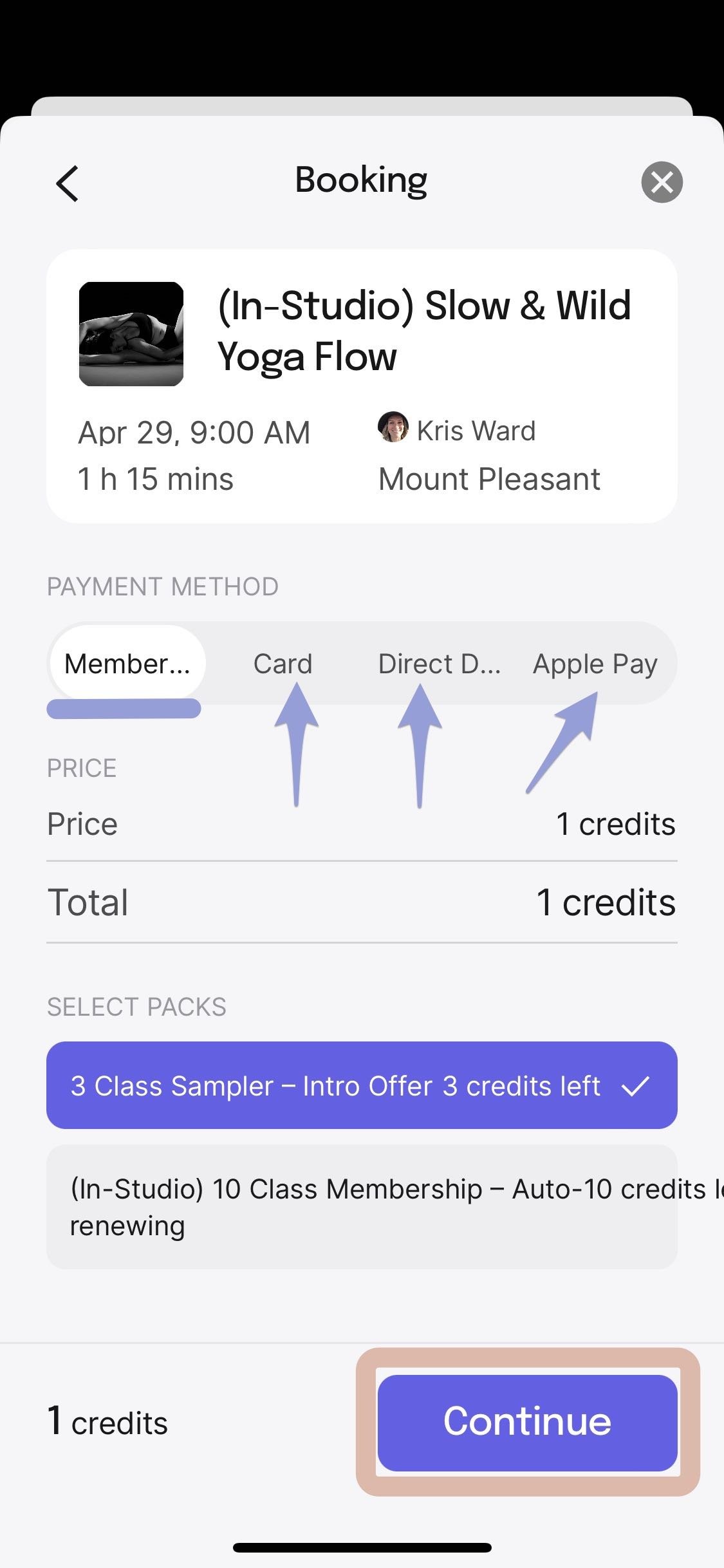
4) Select Payment Method:
Select your method of payment (Membership, Card, Direct Debt, or Apple Pay) and click “Continue”.
-
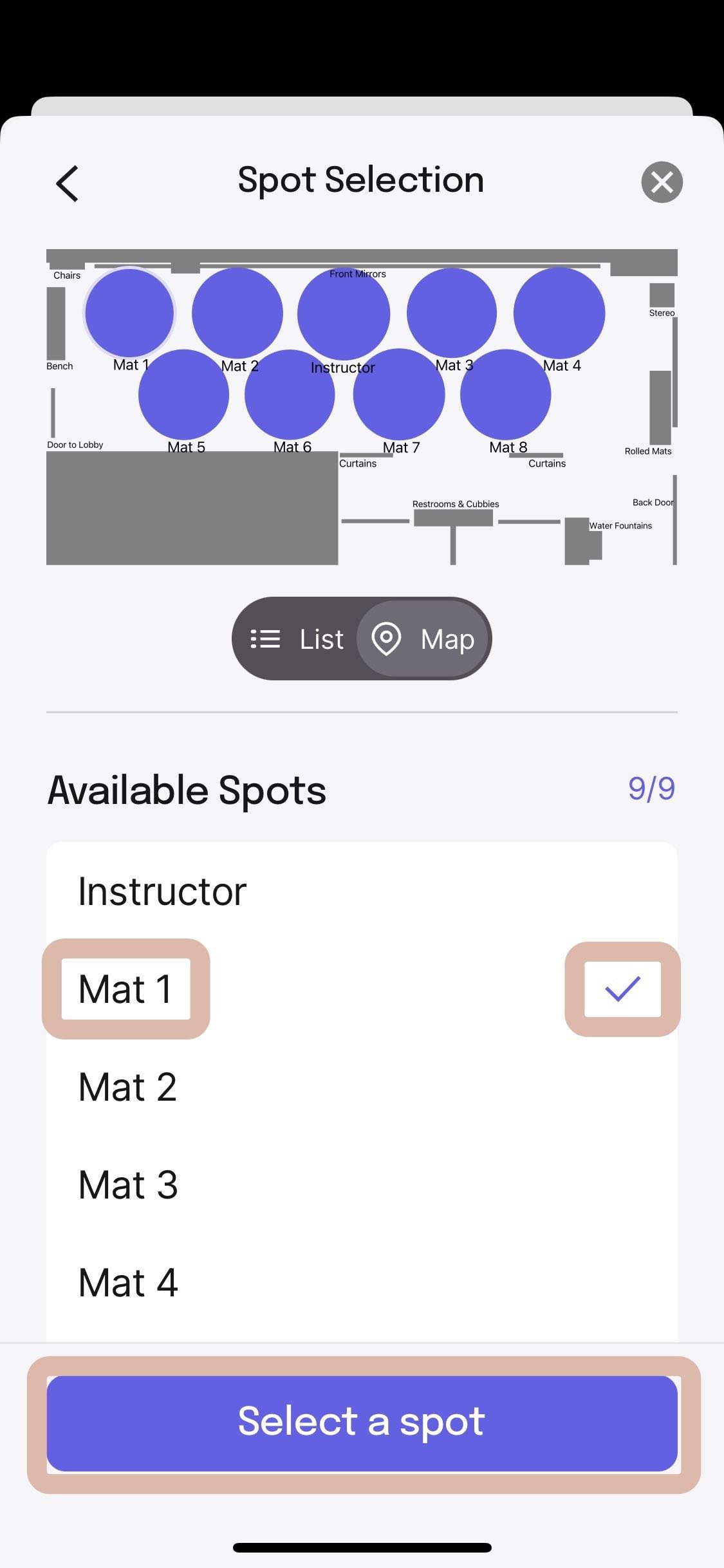
5) Select Your Spot for Class:
The Sensory Mat layout in the studio will appear next. Choose a mat from the dropdown menu and click “Select a spot”.
-
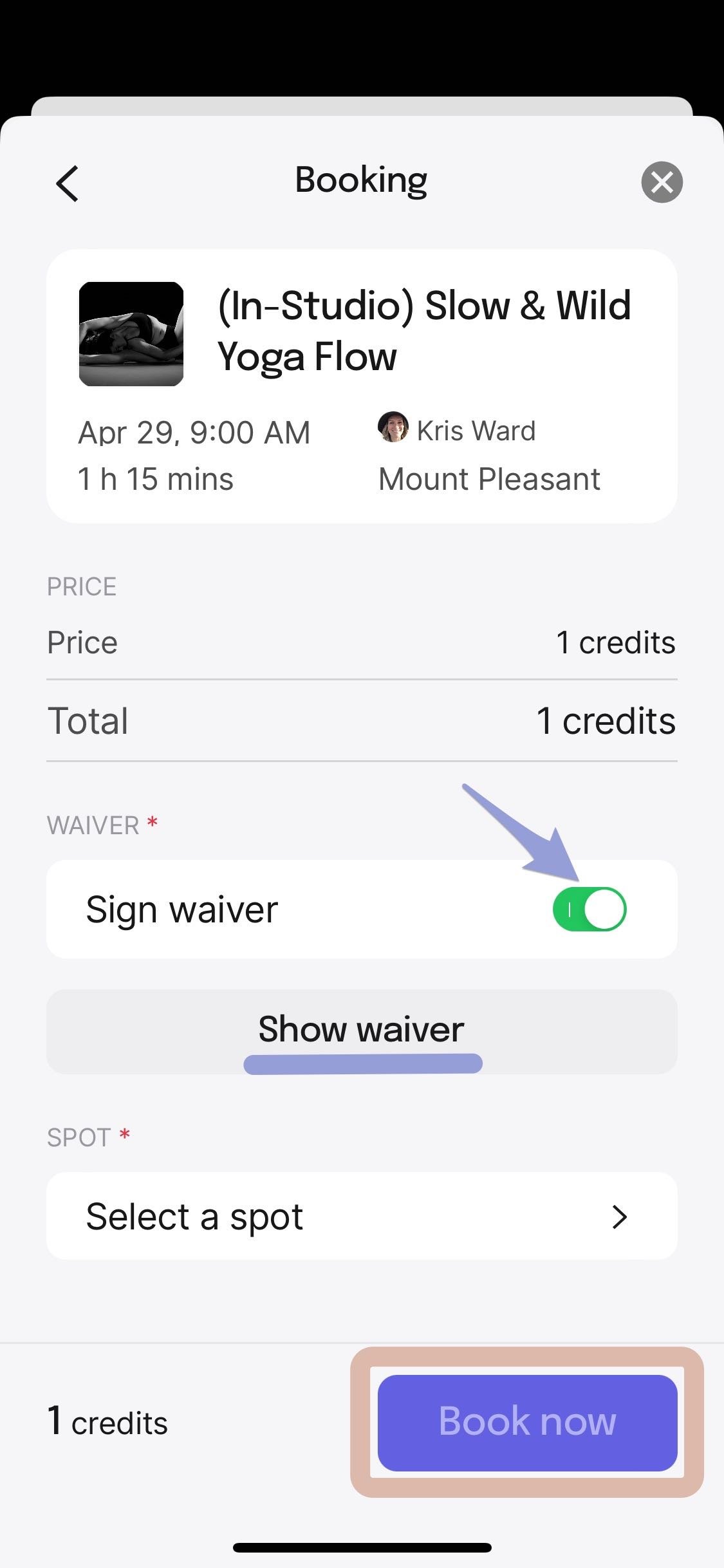
6) Sign the Waiver:
You’ll be prompted to sign the waiver before you book. Click “Show waiver” to review and sign it, then select “Book now”.
-

7) Booking Confirmation with Option to Add to Calendar:
When your class booking is confirmed, you’ll have the option to add it to your calendar, or book another class.
-

8) Cancellations:
Directly from the main screen inside Momence, before you even select Slow & Wild as your host, you’ll see your booked classes. If you need to cancel for any reason, do so by clicking “Cancel” here at least 12 hours prior to class to avoid a $15 late cancel fee.
-

9) Account Modifications:
Within the Account section, you may update your personal info, see your active Memberships, change your payment methods, and review the friends you’ve referred.
-
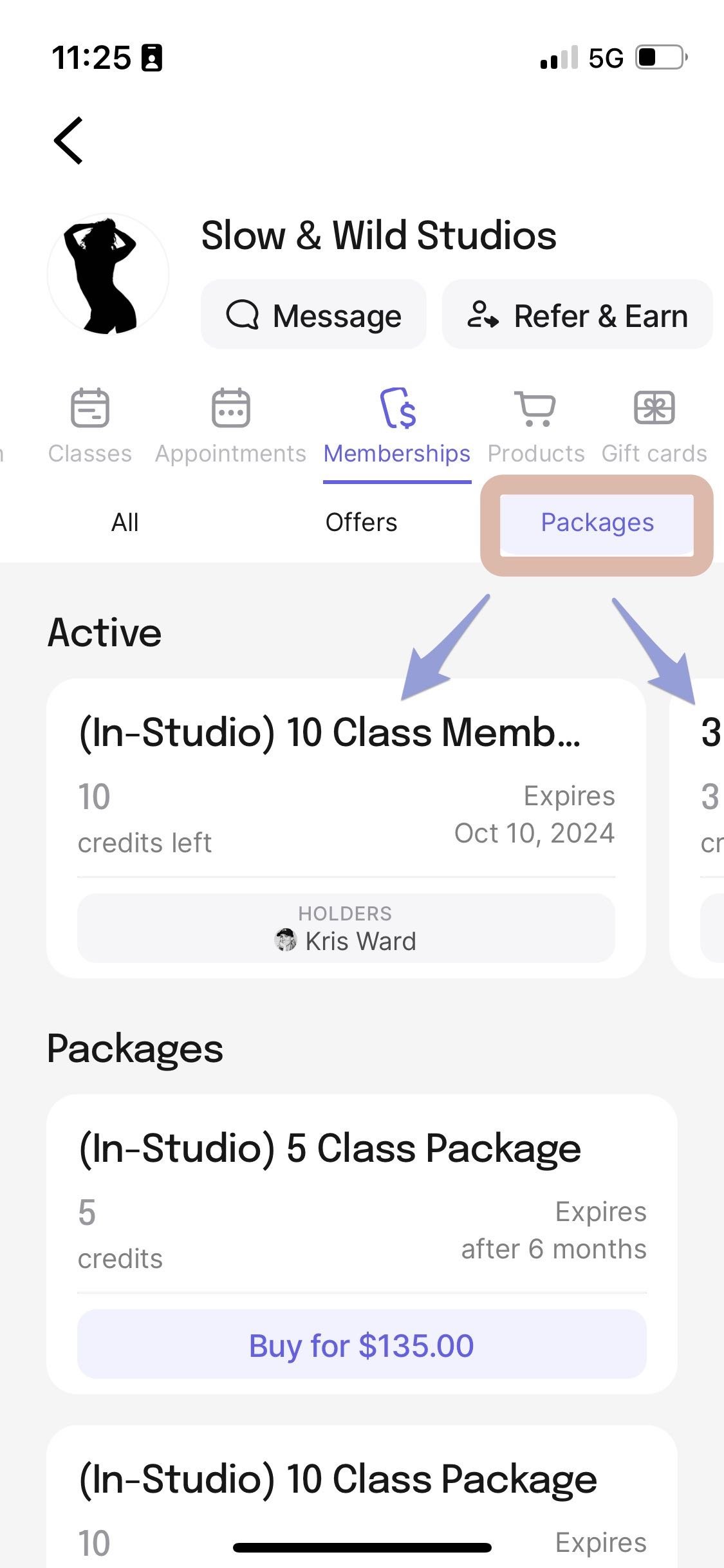
10) See Active Memberships:
You can also see your Memberships by clicking “Memberships”. Clicking on the active package or subscription will show you its description and the number of days left in your billing cycle.
-
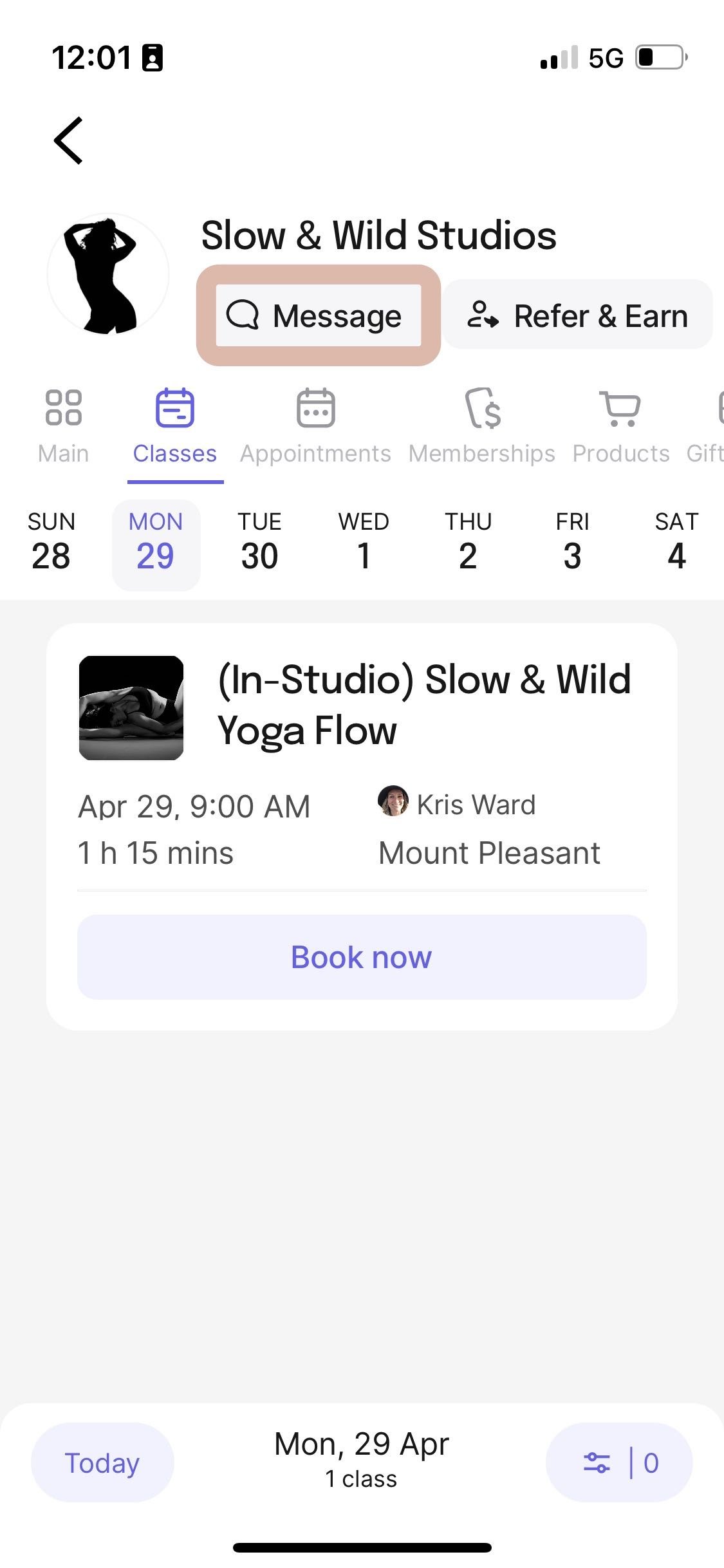
11) Messaging in the App / Cancelling Subscriptions:
To cancel your subscription, select “Message” in the app from the main screen. Send us your request and we’ll take care of it. You may also use this feature for any other important messages you need to get to us.
-
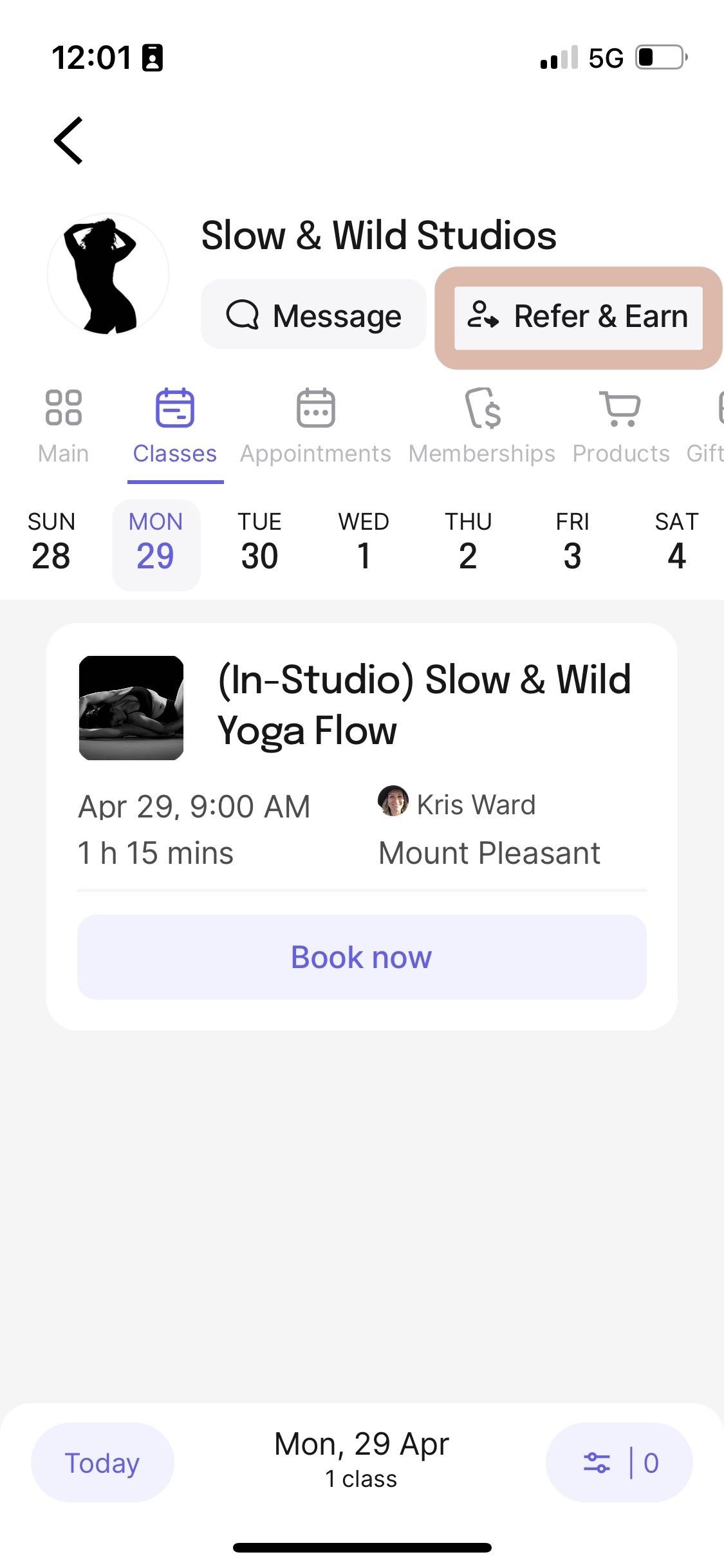
12) Refer & Earn:
Click “Refer & Earn” to refer girlfriends and earn class credits. Win-win!
Booking Guests
-

1) Use the Book Again Feature:
When you want to bring a guest with you to class, just book her right after you book yourself using the "book again" feature.
*Use your regular membership to cover your entry, and one of your 2 monthly guest passes to cover hers (2 separate transactions).
-
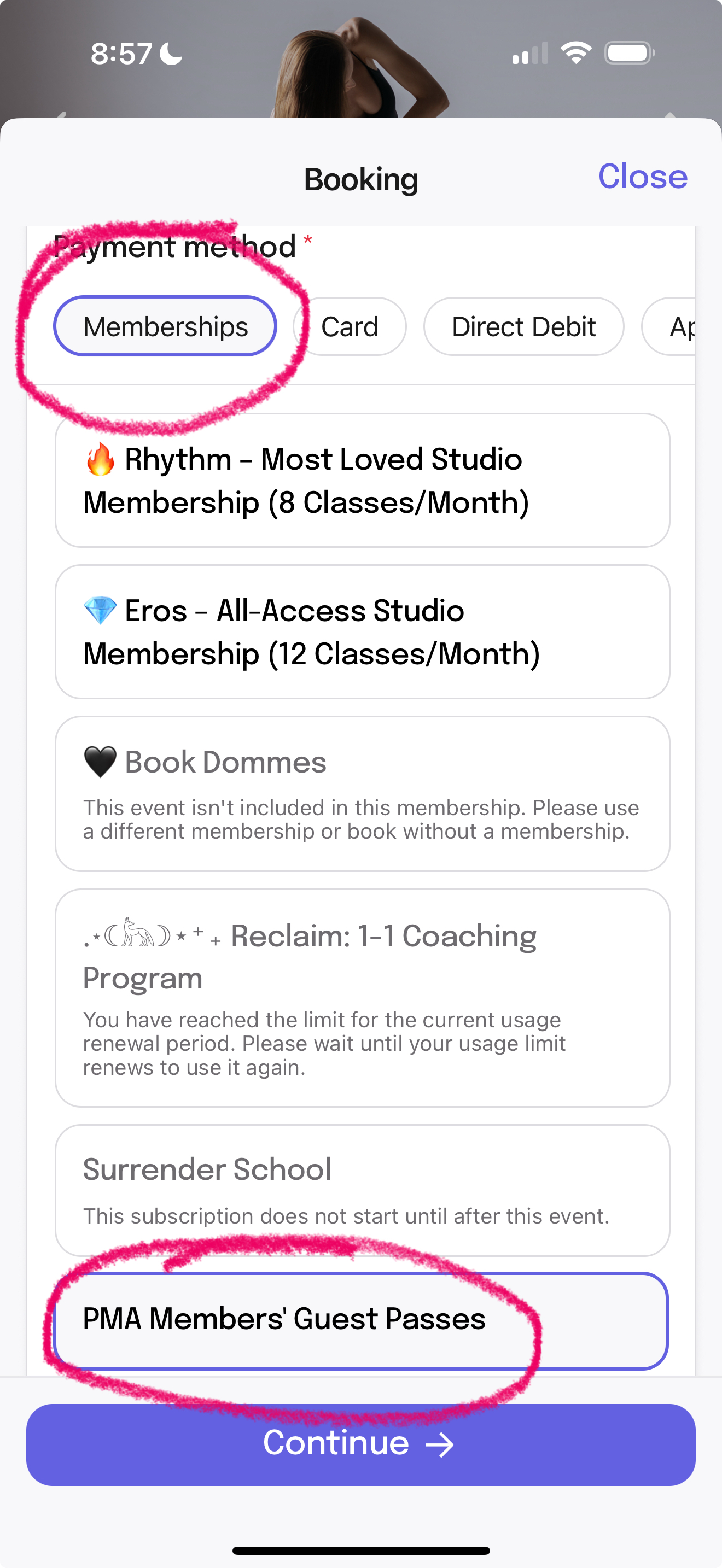
2) Select PMA Guest Passes:
Choose “Memberships” as your payment method, then select “PMA Members’ Guest Passes” from your available Memberships and hit “Continue”.
-

3) Invite Guests
Scroll down to find the Guest Pass section. Toggle on the “Book only guests” option, then click the purple “+ Invite guests” button to add your guest’s name and email. After submitting their info, their name will show up here. Hit “Continue”.
-

4) Submit the Booking
Click “Book now” to complete the booking. Repeat the entire process again to book additional friends.
*Each membership you have with us offers you an additional 2 guest passes per month. Guests may only come to embodiment classes using a guest pass one time. To return, they’ll need to join as a member. This does not apply to Dirty Vanilla Parties.


